What is Technical SEO and how to do it? Are you well aware of this? While doing SEO, we focus only on On-Page and Off-Page SEO but a Technical SEO is also very important in SEO. Which does not get noticed by any blogger.
If you have written very good content and have made a lot of backlinks for it too, but even if your index and rank are not happening, then understand that there is some technical problem in it, which you will have to fix. But how do technical SEO | do you know this? If not, then this article is going to be very important for you.
What is Technical SEO
In this blog post, I am going to tell you what is Technical SEO and what are the important things that come in it, which is very important for you to understand, so that even after doing On-Page SEO and Off-Page SEO, your article does not rank, then you check it. To do.
This article is going to be very interesting, so do not miss any point. Let us first understand what is Technical SEO.
What is Technical SEO
Technical SEO Off Page SEO, On Page SEO and Local SEO are completely different from all these. In Technical SEO, the structure of your website is analyzed. Technical SEO also plays a very important role in SEO. Without technical SEO, it is not possible to run your website.
In Technical SEO, you have to optimize your website for crawling, indexing, and rendering so that Google does not have any problem in ranking your blog post. In other words, Technical SEO brings all the technical things related to your website, which you have to fix.
According to Ubersuggest founder Neil Patel, all that work is done to strengthen the technical foundation of any website, apart from the content, it falls within the technical SEO.
In short, I want to say that every job that you do to improve the technical things of your website apart from your content is Technical SEO.
So let's understand why you need to take technical seo information.
Why Technical SEO is important
Have you solved any math question without using formula? Have you ever given an exam leaving a chapter in your book? No no, doing anything without considering it becomes a matter of great danger. That is why without understanding technical SEO, just on Page and Off Page SEO to understand that your work is complete, it is wrong.
Let's assume that you have done On Page SEO and Off Page SEO of your website, but if the crawling and indexing of your post is a problem, will your blog post rank in Google? No, you must first understand that due to technical problem, your blog post is not ranking on Google. Technical SEO also helps in Local SEO.
That is why it is very important to have knowledge of technical seo, so let's understand how you can improve the technical SEO of your website.
How to improve the technical SEO of your website: 16 important components
Do you want to improve the technical seo of your website? If yes, then it is important for you to understand these 15 essential components. Because here comes all the things in technical SEO that you can understand and fix in your website.
1. What are Domains
The name on which your website is registered is called Domain. Like Deepawaliseotips.com is the domain of my website. Domain Name is an address with the help of which Internet users access your website.
There are countless domain names available on the Internet for which you can use any extension like .in, .xyz, .club, .edu, .store, .net, and many more. .com that you will definitely be familiar with.
You should purchase Domain Name according to the content of your website so that people can know about your website. I know now you will say why then I named my website Deepawali.co.in. At that time, I did not know much about it, that's why.
2. What is Web Hosting
When a website provider hosts all the data of a website on a server so that every person who visits that server can see that data, then it is called web hosting.
This data is shown through some codes on that server but it is stored in a hard drive itself. You can also host your website on your own computer.
Website server also has a limit which depends on the size and traffic of your website. You can choose shared, VPS, managed, reseller, any of these hosting as per your need. If you are thinking of starting your own website then start with shared hosting because it is very cheap.
3. What is Server Location
The location from which your website is hosted and all the data of your website is saved, the same place is called Server location. This can happen anywhere in the world whether US or India.
To load the website quickly, you choose the same place where you are going to target the audience. Because it makes a big difference on website ranking. Suppose if you are going to target the audience of US, then your website Keep the server location in New York and if in India then set the server location in Asia.
4. What is Page Speed
The page load time of a specific webpage of any website is called Page Speed. Most bloggers understand website speed and page speed to be the same but both of them are completely different. Page speed is the load time of a single webpage of your website. While website speed is the load time of your entire website.
This is the most important part of technical SEO, so after publishing the article, you must have done a speed test of the webpage so that it can be found that there is no problem in loading your webpage. For this you can use Google's page speed test platform.
5. What is Website Design and Structure
The design that you have chosen for your website and visible to your visitor is called the website design. Which works to enhance your user experience. The design or structure of your website is as good as | As much as the reader enjoys reading the content. What is seen in today's time is sold.
But keep in mind that do not import any design which is not very heavy, otherwise it will increase the load time of your website and Google will not rank your website.
Note: Keep in mind that at least 6 months of work should not pay any attention to the design and structure, just pay attention to the speed of your website, after that slowly make changes in the design of your website.
6. What is SSL Certificate
SSL certificate is also called TLS certificate which moves your website from HTTP to HTTPS which connects the data on your website's server with internet in SSL / TSL encryption mode. The public key to decrypt this encrypted information is installed in your website.
That is why when the reader comes to your website, then he gets all the information. Google has brought this function to secure the information of the reader. When you install SSL certificate in your website, only then your website will rank at the top in Google.
7. What is Website Errors
When you access a page of a website, you see a code of 3 digits, then that page itself is called Error Page. This is due to your mistake or due to some technical problem in the server. You should send it as soon as possible. It has to be corrected or else it makes a big difference on the search ranking of your website.
401, 403, 404, 500, 502, 503, 504 These are the codes of some important error pages. If you see this while accessing any page of your website, then it will have to be fixed quickly. These error pages in technical SEO Play an important role due to which there is a problem in the reader experience.
8. What is URL Structure
The URL structure is a complete structure of the domain of your website in which the protocol is followed by the name of your website followed by the extension and the path of the webpage in the last. While defining the URL structure of your website, no date or year should be taken in it, otherwise the webpage stops ranking in Google search results for some time.
An Ideal URL is "https //: bloginstall.com/". If the URL structure of your website is the same, then you are correcting it, otherwise you will have to fix it.
9. What is Broken Links
When the owner of a website deletes a blog post published on his website, but the link to that post is added to his content by another website, then when a reader clicks on that link, it should be [404 Not Found Error or Page Not Found] has an error show called Broken Link.
If you find any such broken link on your website, then it should be removed, otherwise it will make a big difference on the ranking of your website. To check this, you can use the Ahrefs free broken link checker tool, which gives you information about the broken link related to every webpage of your website.
10. What is AMP
AMP is a free HTML framework launched by Google, which is brought only for mobile users. The full name of AMP is Accelerated Mobile Pages. In which you have to set your website for mobile users so that it can load fast in mobile. For which you have to install some plugin in your website which will make your website in the amp. Let's convert, but if you open your website in desktop, it looks the same but looks a bit different on mobile.
Because this plugin bypasses heavy codes from your website, which increases the speed of the website on mobile.
As you know that majority of people use internet only on mobile, that is why you should also install AMP on your website so that the user experience on your website is good.
11. What is Crawling & Indexing
Crawling and indexing are both different things but related to each other. But many bloggers make a mistake in understanding Crawling and Indexing. When Googlebots analyze the content of your webpage, it is called crawling and when it is capable of appearing in Google's search results pages, it is called Indexing.
So now you know what Crawling & Indexing is. Now suppose if you wrote an article, in order to get it indexed in Google, you must first submit it in Google Console so that Google can rank your blog post.
12. What is Robot.txt
Robot.txt is a text file that tells the Search Engine Bots which webpage of your website to crawl and index and which not to. This is a part of the REP ie Robot Exclusion Protocol, with the help of which the bots access the webpage of your website.
In this Robot.txt file, you give permission to the bots to access your website and they also tell which parts of your website they can access. For your website you can easily access your website with the help of Sureoak. You can create a Robot.txt file which you have to put in the root folder of your website.
13. What is an XML Sitemap
An XML Sitemap is a list of the pages on your website that you need to rank on Google. Do you think Google bots open your website and then crawl it? No, Google bots go directly to your website's Sitemap and there
Then go to that webpage and analyze it.
This helps both your website and Google, so that Google can quickly crawl and index your website and your article gets ranked on Google quickly. You can use any online tool or plugin to create a sitemap of your website. Can do
But keep in mind that after preparing a Sitemap, you have to submit it to Google Console. So that Google can access the structure and link of your website.
14. What is Google Search Console
60 to 70% of the work of Technical SEO is related to Google Search Console in which you get information about all the technical things related to your website. That is why it is very important for you to understand Google Search Console well. It shows a lot of matrices and it is different from Google Analytics. I have seen that some bloggers understand Google Analytics and Google Search Console as one.
But Google Webmaster and Google Search Console are the same. Earlier all the technical things were shown in Google Webmaster, but Google removed it and presented a new platform and named it Google Search Console. That is why you have to connect your website with Search Console so that Google can analyze your website.
15. What is Canonical URL
Canonical URL is related to technical SEO which shows duplicate content on your website or other website. There is no relation of the reader with this, it is done just for Google so that Google can understand which article to rank. As you know that Google only ranks original and fresh content, but sometimes it happens that you have to put the same content on two websites or two URLs, which makes it difficult for Google to understand which content is that Rank and which one does not.
When you open a product on Amazon, you must have seen that there are many color, shape, and size options in which everyone has a different URL. But if the product is the same then how will you know which page to rank for Google. That is why the Canonical URL is given to everyone except the main page. You get this option in the Yoast Plugin.
16. What is CDN
The Content Delivery System (CDN) is a group of your servers that quickly load all the assets of your website and also protects your website from Cyber attachments. You must be wondering why I have taken CDN in technical seo even though it has no relation with SEO.
Wrong, I am aware of the importance of CDN and I understand that the security of your website is also a part of SEO. Because so far thousands of times my website has been cyber attracted on Deepawali.co.in in which I have made my website Saved with the help of CDN and some other plugins. Because everything went if the website went, that is why you also connect your website with CDN. CDN is absolutely free which you can connect with your website with the help of Google Cloudflare. |
Conclusion: What is Technical SEO
In conclusion, I want to say that if you want to rank your website on Google, then you will have to do Technical SEO along with On Page SEO and Off Page SEO of your website, which is not so difficult to do. Things have been told which if you follow, you can improve your SEO. In Technical SEO, you have to focus on keywords too.
I think now you must have understood what is Technical SEO. Because I have tried my best to understand you through this article, if you still do not understand anything, then in comments, I will make a video on technical SEO.
I saw on the internet that a lot of work bloggers have given information about it because there are still many bloggers who do not know what technical SEO is and how to do it. Although he would know how to use all these things because blogging is not possible without them, but do not consider them as part of SEO.
So do you now consider Technical SEO as part of SEO after reading this article, if yes then tell me in the comment section below.
FAQ: Technical SEO
Now you understand what technical SEO is but many people have to face some problems in relation to technical seo but they do not get very good results on the internet, so today I have some important and commonly asked questions. Have told about the questions and their answers. Which you can solve your problem by reading.
Q1. What is Technical SEO Audit and how to do it?
Ans: With the help of technical SEO audit, you can find and fix any technical problem in your website. There is no tool for this because this problem can be anywhere in your website, you can manually do it yourself. It has to be done.
Q2. What is AMP format?
Ans: After installing the AMP theme, the same that you get on look mobile of your website is called AMP format. This look is very different from traditional mobile pages and loads very quickly.
Q3. How soon should the website load?
Ans: Although the speed of your website depends on many factors such as website design, website data, server location, and many more, it should not take more than 2 seconds to open your website, otherwise your website speed will be considered slow.
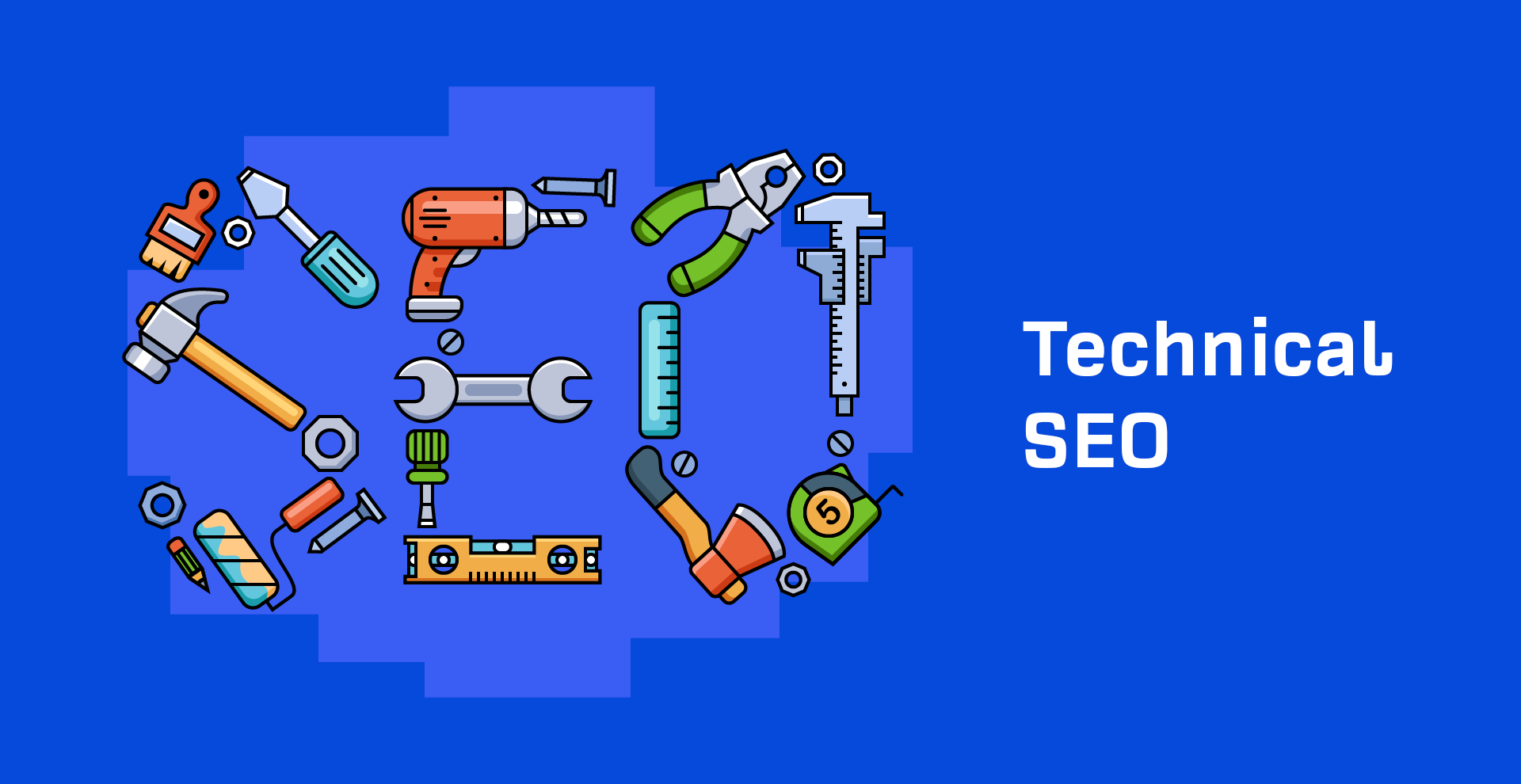



0 comments:
Post a Comment