I know you’re looking for Moz alternatives. Well, that’s exactly what you’ll get here.
Moz is a great tool, but at times you do need other websites like Moz for various reasons.
In my case, it was primarily because I needed more comparative and paid-ad data.
I spent time with nearly a dozen SEO tools. Some impressed me, others were a disappointment.
When compiling this list together, I made sure to only include the impressive ones.
Note that I personally use every single option listed on this piece. So, it’s not heresy and it’s not just “opinion”. It’s pure experience.
And hey, you can try almost all of these for free. Well, yes, 0 investments/payments required whatsoever.
Best Moz alternatives- Which is the best for you?
I’ve included quite a few options on this list. Yet, they all of their Pros and Cons.
Here’s a list of all the best sites like Moz based on their specialities:
- SEMrush: The “all-rounder” and most feature-rich SEO tool. You can use it regardless of you being a beginner or a professional. It’s 100% free for 14 days as well.
- Ahrefs: If “backlinks” and “competition research” are your priorities, go with it. Note that it doesn’t offer social media management or as much paid-ad data as SEMrush does.
- Mangools: The simplest and easiest of all these options. If you’re a beginner and need simple-to-understand data, Mangools is for you.
- Serpstat: A decent Moz alternative, suits everyone.
- Spyfu: If “competition research” is your priority and you’re okay with massive amounts of data.
- Majestic: Focused exclusively on backlinks. Some say it’s even better than Ahrefs but it’ll only get you backlink data and nothing else.
Now, let’s get you a bit more information on each of these Moz alternatives.
1. SEMrush
Website: https://semrush.com
SEMrush is in my opinion the best Moz alternative, period.
In fact, SEMrush is what I moved to from Moz about half a decade back. Why?
For starters, SEMrush offers more features and data than Moz. SEMrush is an all-in-one SEO suite which lets me do the following:
- Complete domain analysis
- Backlink research
- Keyword research
- Rank tracking
- Paid ad analytics
- Topic research
- Comparative competitor research
- And a lot more.
And well, it’s used by big brands such as Ebay, Booking.com, Quora, etc. and so it surely is of some value, isn’t it?
Domain Overview
For starters, its domain overview is extensively informative.
It shows me the:
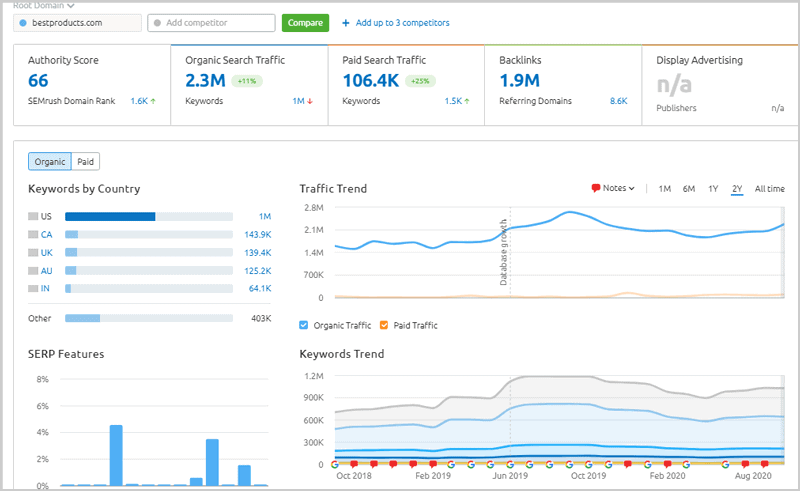
- Authority score: Moz has the equivalent “DA-Domain Authority”. Even though two different algorithms, you’d find that SEMrush’s AS and MOZ’s DA are almost identical for a domain.
- Organic and Paid traffic.
- No. of backlinks.
- Keyword data: Top keywords (paid and organic)/ distribution by country/ trend of the keyword etc.
- Position data: Ranking positions for organic and paid keywords.
- Competitor data: List of paid and organic competitors.
- Backlink data: Top backlinks, pie-chart for the type (dofollow/nofollow/text/image/form etc.) of the backlinks.
- Top anchors.
- List of display ad publishers for the domain.
- Landing pages for its display ads.
- Google Adwords ad samples.
- Thumbnails/snapshots of the ads.
In a nutshell, in about a minute, I get a very detailed idea about any domain I enter.
Backlink analysis
Maybe you need a Moz alternative for backlinks? SEMrush wouldn’t disappoint.
The backlinks overview will show you detailed insights which will include:
- The total number of backlinks
- Total referring domains
- Number of total referring IPs
- Exact number and % of backlinks based on type (text/image/form/frame)
- Exact number and % of backlinks based on attribute (follow/nofollow/sponsored/UGC).
- A graph showing growth/decline of backlinks over time.
- Categories for the referring domains.
- Anchor-cloud which shows the top anchors.
- A chart breaking down the total RDs on a scale of 1-100.
- TLD distribution
- Pages with the most no. of backlinks.
And this was just the overview.
In-depth report for the backlinks looks like this:
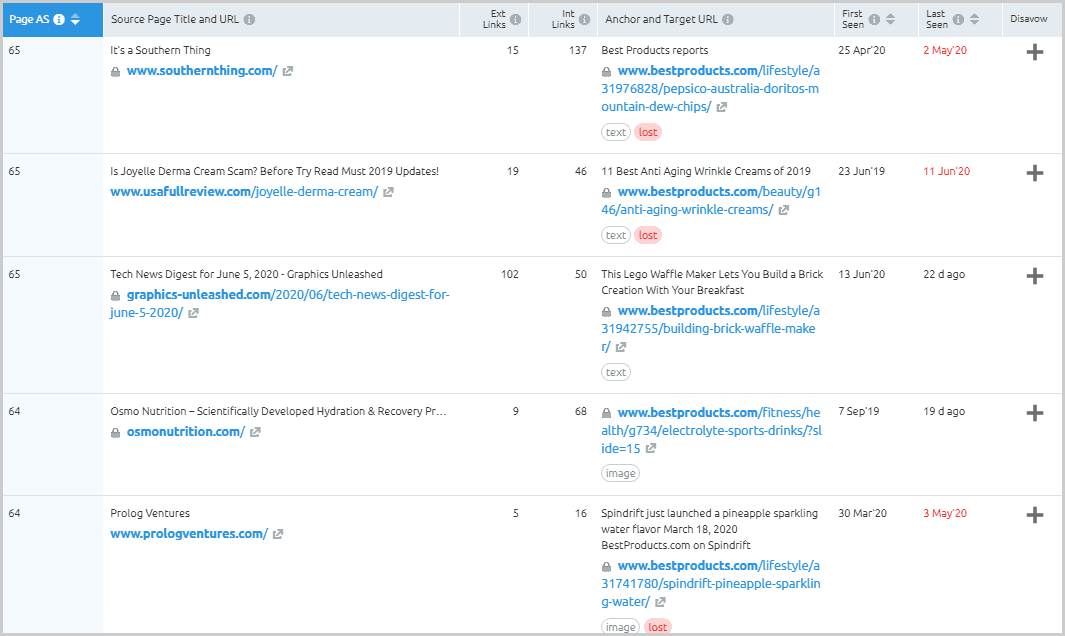
This shows me the number of external/internal links on a source page, the anchor text, link type and status (live/lost), as well as the first/last seen date.
SEMrush also offers a “Backlink Audit” tool which detects potentially harmful links and suggests their removal.
Keyword Research
Moz offers an impressive insight into keywords. However, it slightly falls short when compared to SEMrush.
SEMrush lets me enter up to 100 keywords at once. But, let’s behave ourselves.
Well, for an example, I search for “best VPN” and here’s what it shows me:
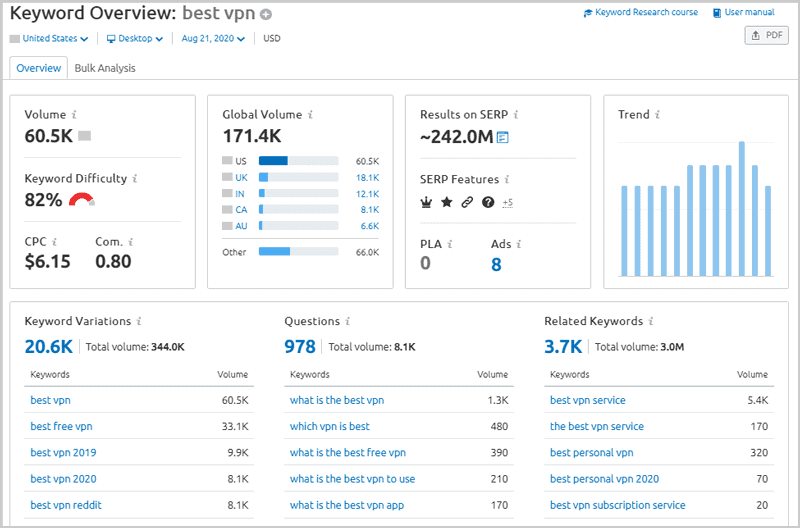
I get the total volume of the keywords for a specific country I search for, as well as the global volume.
Then, there’s the keyword difficulty. The SERP features (if and when present) are mentioned as well.
There’s a trend-graph which shows the popularity of the keyword over time.
The most impressive aspect however is its paid-data. This is something that Moz completely misses.
It shows the “Product Listing Ads” as well as traditional Adword ads that appear for the keyword.
Obviously, the CPC is mentioned as well. Notice that “com.” data? It’s the same as “difficulty/competition” but for paid keywords; again something that’s not available with Moz.
Competition Research
I spend a majority of time on the competition research modules that SEMrush offers.
Now, Moz offers a “Link Intersect” feature which lets me compare backlinks with competitors.
Similarly, it also has a keyword comparison feature which lets me add 2 competitor domains to compare with my domain.
SEMrush too offers similar features:
- Backlink gap- Competitor backlink comparison.
- Keyword gap- Competitor keyword comparision.
However, I can compare up to 5 domains with SEMrush.
Then, they show me the backlinks and/or the keywords that my competitors have, but I don’t; depending on which gap tool I’m using.
Advertising Research
This is what makes SEMrush better than Moz. Moz doesn’t offer an ad-research feature but SEMrush does.
I can use SEMrush’s competition-research toolkit either for:
- PLA Research
- Or Display Advertising research.
Basically, I can enter a domain and get complete insight into its paid campaigns.
Here’s an example:
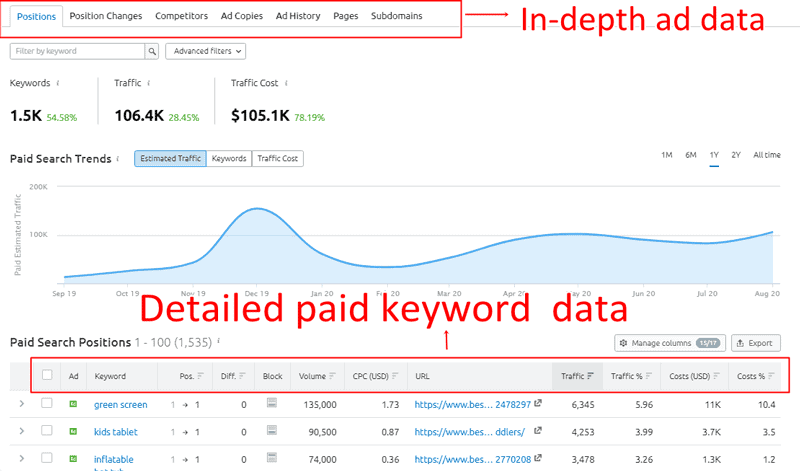
So, I’m getting:
- Number of paid keywords
- Traffic
- Estimated traffic cost
- Expected traffic in the near future
- Positions, search volume, CPC, landing page, exact traffic from the keyword, and cost for each paid keyword.
Using the tab at the top, I can get its exact ad-copies, paid competitors, history, changes in paid positions etc. for each domain.
SEMrush also exclusively offers a “CPC Map”. It shows the highest and the lowest CPC for keywords in a given region.
All I’ll say is, even without any of its other features, SEMrush beats almost every other SEO tool out there purely with its paid-insight.
SEMrush vs. Moz
Let’s sum this section up?
SEMrush offers detailed ad-insights which Moz lacks.
SEMrush’s competition-research feature is a lot more advanced than Moz’s.
SEMrush also facilitates lead generation, and offers a complete social media management suite, both of which Moz lacks.
SEMrush’s also offers a content marketing feature which helps you craft and optimize the perfect content, this is further something that Moz misses.
Do check my SEMrush review for a very detailed insight into SEMrush’s true potential.
SEMrush pricing plans
SEMrush is free. Well, not exactly but it does offer a 14-day free trial.
It doesn’t cost anything and hence you get enough time to test and try it out before actually making a payment.
There however are three paid plans you can opt for:
- Pro plan: $99.95/month.
- Guru plan: $199.95/month.
- And the Business plan: $399.95/month.
While I do love Moz’s interface and way of displaying data, I’d say if you need “more” detailed data, SEMrush is how you get it.
2. Ahrefs
Website: http://ahrefs.com/
After SEMrush, Ahrefs is probably the tool I spend most of my time with, especially when it comes to backlinks.
Ahrefs is best used for:
- Backlink analysis
- Keyword research
- Competitor research
- And Rank tracking.
Backlink Analysis
I’ll be honest, there isn’t a better SEO tool than Ahrefs if you’re looking exclusively and solely for backlink data.
Even though Ahrefs is a backlink-specialist, it still offers quite a bit of non-backlink data. E.g. I get the organic keywords on the domain, the traffic it’s receiving and even the (estimated) monetary value of the traffic.
Here’s what comes up when I search for a domain:
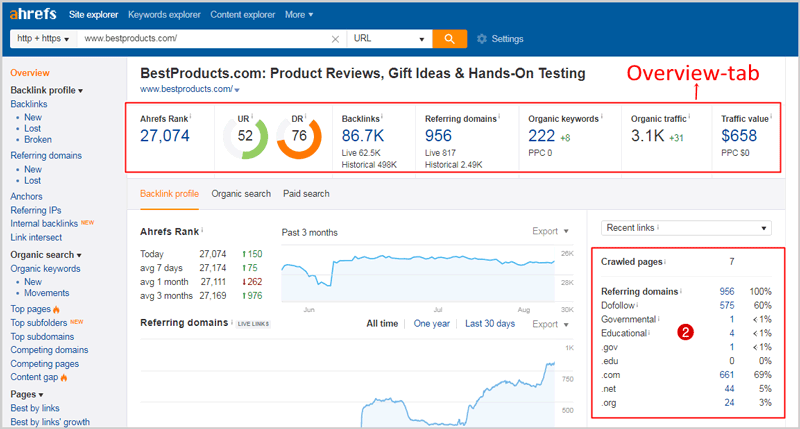
As is clear, I get:
- The domain’s Ahrefs rank
- UR/DR: Indicate a domain’s strength, based on the backlink profile.
- Total backlinks
- Total referring domains
- Number of organic keywords
- Traffic value
All this data is presented in the overview-tab and I’ve not even analyzed the entire page yet.
Scrolling down, I get a complete breakdown based on the “type” of backlink (marked #2 on the screenshot above.)
This shows me the exact number and percentage for each backlink type.
Graphs on the left-pane on the centre-screen show the changes in a domain’s link-profile over time.
At the very bottom of this page is a section for all the anchor texts and the exact number of times they’re used.
This was all just the “overview” so far.
The actual backlink report looks like this:
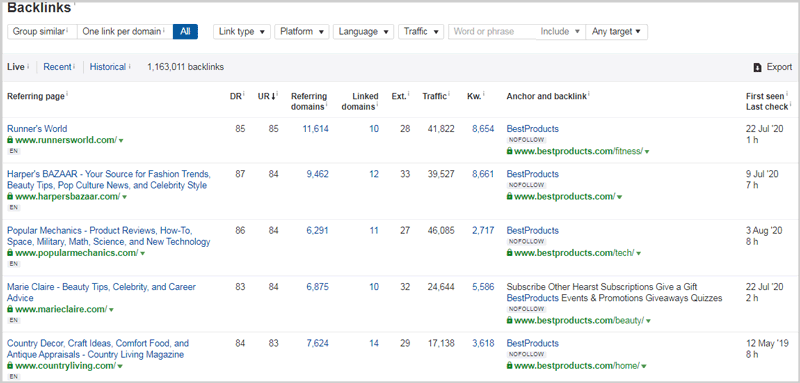
It’s pretty detailed as well. The UR/DR for each link, RDs, no. of external links and no. of “linked domains” (external links, but unique RDs), traffic, and the total keywords on the page is shown.
Keyword Research
Ahrefs has this “Keyword Explorer” feature which is dedicated to keyword research.
The displayed metrics are what make it one of the best Moz alternatives. Here’s the result page:
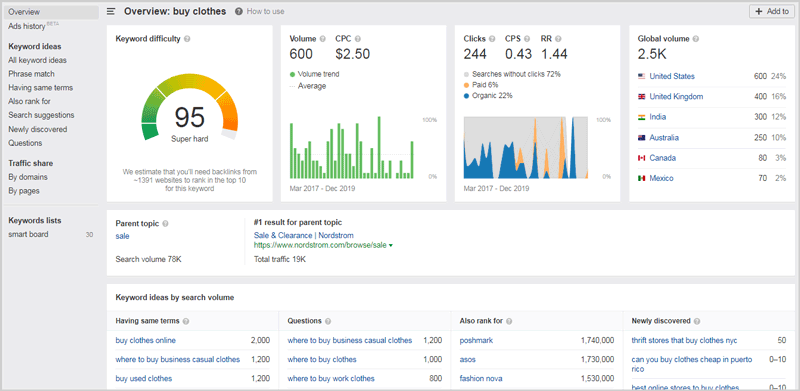
So, it’s showing me:
- The keyword difficulty
- Volume
- CPC
These are the standard metrics most other Moz alternatives will display as well. But, Ahrefs will get you a lot more than that.
The result-page also includes:
- No. of clicks the keyword gets on search engines in a month.
- Breakdown of the paid vs. organic clicks
- Clicks per Search: An unique metric, shows how many results a user clicks when searching for this keyword.
- Return Rate: Another exclusive metric, shows the no. of times the same user searches for the same keyword in a month.
- Volume-trend graph
- Clicks-graph
And then, if I scroll down, I get a “Parent Topic”. It’s basically the keyword which sends most traffic to the #1 result for the keyword.
On the same page, it also offers keyword suggestions which include questions, same-term keywords, competitor-keywords (the “also rank for” section shows the keywords the top 10 results also rank for) etc.
And then obviously there’s a SERP-list detailing the top 10 results for the keyword, the no. of backlinks, RDs, top keyword, traffic etc. for that domain.
Competitor research
Just like Moz, Ahrefs too offers two competitor research features.
It has:
- Link Intersect: Shows the backlinks you missed but your competitors didn’t.
- Content gap: Let’s you steal/spy on your competitors keywords which you missed.
Apart from these primary features, Ahrefs has many different pages you can use. “Top pages”, “competing pages”, “top content” and many other details can be accessed using the tool.
You can read my Ahrefs vs. SEMrush review for more details.
Ahrefs pricing plan
Ahrefs offers no free trial plan. You can try any of its plans for $7.00, valid for 7 days.
It offers four paid plans:
- Lite: $99.00/month
- Standard: $179.00/month.
- Advanced: $399.00/month.
- Agency: $999.00/month.
I personally believe SEMrush is a much better Moz alternative (more features, cheaper price),however, Ahrefs without doubt is the second-best option.
3. Mangools
Website: https://mangools.com/
I’m surprised Mangools isn’t more popular than it actually is. It totally deserves a lot more attention, at the least for its simplicity if nothing else.
Anyway, it has modules for:
- Keyword research
- SERP analysis
- Rank tracking
- Backlink Analysis
- SEO audit.
I’ll get you a brief insight into these.
Keyword Research
I enter a keyword on its Keyword Research module, and here’s what I get:
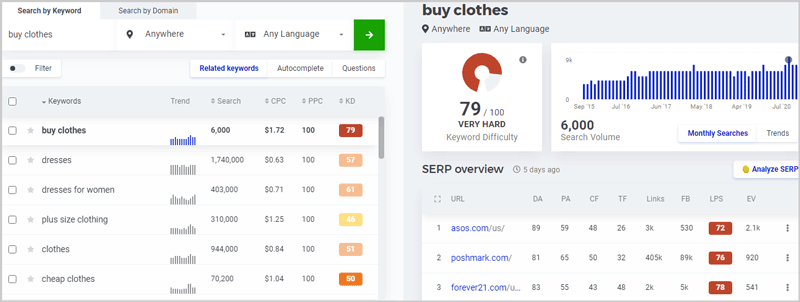
Even if this is my first-ever keyword research attempt, I’ll say it’s easily understandable, isn’t it?
I enter a seed keyword, and get hundreds of related keywords, their volume, CPC, PPC (paid competition), and difficulty.
On the right-pane, more details about each individual keyword are shown. E.g. I’ve clicked on the “buy clothes” keyword, and the right-pane shows me its difficulty, volume, and the top 10 results.
What’s impressive is, Mangools pulls data from both Majestic and Moz itself. That’s another reason which qualifies it as one of the best Moz alternatives.
So, data such as DA/PA (from Moz), and CF/TF (from Majestic) are shown for each domain.
I can also “search by domain” on the keyword research tool. It shows me the top keywords, CPC, PPC, difficulty, search volume and SERP position for all the top keywords for the domain.
SERP Analysis
This lets me enter a keyword, but shows me data from the “SERP-perspective”.
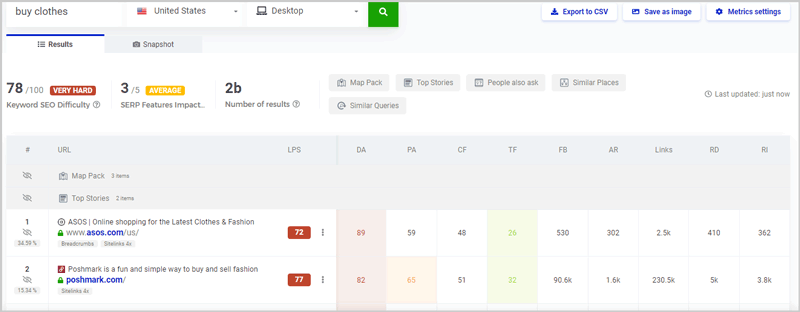
Meaning, it shows all the results for the keyword, its DA/PA, CF/TF, Facebook-share, no. of backlinks, Referring domains, and no. of referring IP addresses.
It also includes exclusive metrics such as “impact score of SERP features”. This helps me understand the engagement I can expect on a certain keyword. Higher impact= lower engagement.
Link Miner
Well, this is the backlink analysis tool. I only need to enter a domain. The result-page is equally detailed and yet simple.
For each domain, the overview-tab shows me the following data:
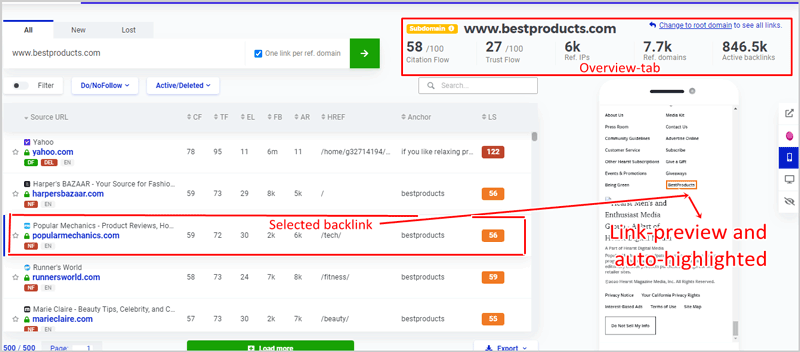
- Trust flow and Citation flow (from Majestic)
- No. of referring IPs
- No. of referring domains
- And the no. of active backlinks.
The left-pane of the screen shows me all the individual backlinks for the entered domain. Additional detail are shown which include:
- EL: No. of external links.
- Citation flow/trust flow
- Alexa rank
- Anchor text
- And Link-strength.
Its most impressive feature however is the “preview” of the link on the right-pane.
None of the other Moz alternatives offer this. It shows (and even highlights) the exact location of the link on a selected domain.
The rank tracker and site profiler further make it a good alternative to Moz because Moz too offers a site overview as well as rank tracking feature.
Mangools pricing plans
I believe Mangools is probably the most pocket-friendly and yet data-rich SEO tool out there.
It offers a 10-day free trial, which only requires an E-mail ID.
Or, three simple pricing plans:
- Basic: $29.90/month
- Premium: $39.90/month
- Agency: $79.90/month.

4. Serpstat
Website: https://serpstat.com/
If you’re on this page, I believe you’ve already heard of Serpstat. It offers most of the things that Moz does.
I personally use it for:
- Domain overview
- Backlink research
- Keyword research
- And a bit of paid-ad research (not very advanced though.)
Domain overview
I enter a domain and it shows me:
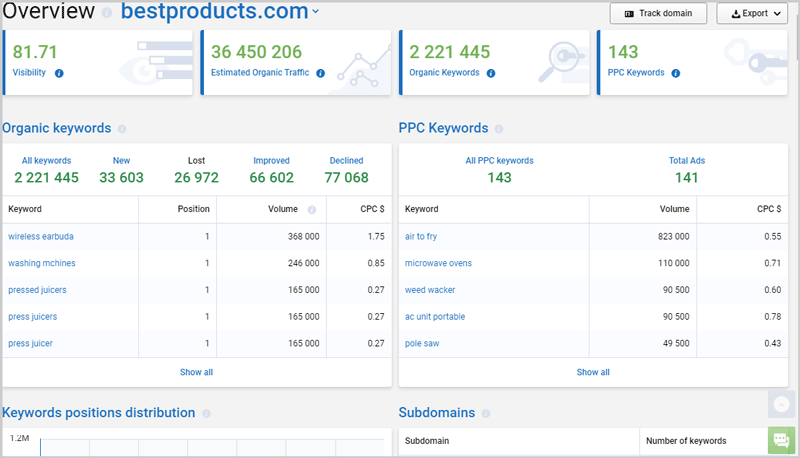
- A visibility score: It’s broadly the “number of times the domain is shown in search results” for its keywords.
- Organic traffic
- Organic keywords
- No. of paid PPC keywords
- A list of all the top organic and paid keywords
- A graph showing position-distribution for the keywords (1-100).
- Graphs for keyword trends, traffic trends, visibility trends etc.
- Top pages on the domain
- A list of the top 20 organic competitors, and the no. of common keywords between your domain and the competitor domains
- List of PPC competitors
- And then finally, a “backlink overview” tab shows backlink data.
I’d say this is one of the most detailed domain-overviews you can get after SEMrush.
Backlink Analysis
The backlink-overview tab at the bottom of the domain overview page is just the “overview”.
Serpstat has another feature called “backlink analysis” which can be used to get in-depth backlink data.
There’s a backlink dashboard which displays:
- Serpstat domain rank: It’s a domain’s strength, but primarily based on the backlinks, just like Ahrefs’.
- No. of referring domains and subdomains.
- No. of backlinks (also shows the recent change, as well as percentage-distribution of dofollow vs. nofollow links.)
- No. of referring IP addresses
- No. of subnet class C
- Referring homepages
- And the no. of malicious links.
Then, there’s a graph showing new vs. lost links and change in RDs. The page also shows backlink distribution by country.
That’s not all. There are options on the left-sidebar which let me view external links, top pages, anchors, and other data exclusively.
Keyword research
Alike all good SEO tools out there, obviously Serpstat too offers a keyword research feature.
The keyword data shows me:
- Volume
- Competition (on a scale of 1-100%)
- CPC
- And Keyword difficulty (1-100%)
A “Keyword Selection” tab shows me related keywords, their volume and CPC which I can use.
There also is a “Paid Keywords” table which shows keywords which I can run ads on.
Not the most advanced keyword research feature but offers sufficient actionable data.
Competitor research
Serpstat too offers a “Link Intersect” feature. You’ve probably used Moz which offers an exactly identical feature which too is called “Link Intersect”.
It lets me compare 3 domains in total. There’s a “mutual donors” filter which shows me the backlinks which are common between two of the domains. I can also get a complete backlink list which may or may not be exclusive for each domain.
If I’m being honest, it’s not as advanced as SEMrush’s or Ahrefs’ competitor research features, but does get me a basic idea.
Advertising research
Serpstat does offer an ad-research module, it’s called “PPC Research”.
I can enter a keyword, and it shows me:
- Total ads being run on the keyword, by all the sites in Serpstat’s database.
- Keyword difficulty
- CPC
- Search volume
- And paid competition
There’s an option called “Ad examples”. Clicking on it shows me all the ads that are being run for the keyword I entered.
I wouldn’t say it’s the best ad-insight I’ve ever seen. But, it’s better than nothing, isn’t it?
All these features do enable Serpstat to be termed one of the best Moz alternatives, wouldn’t you agree?
Serpstat pricing plans
Serpstat is for everyone as far as pricing goes. It offers 4 plans, which are as follows:
- Lite: $50.00
- Standard: $108.00
- Advanced: $217.00
- And Enterprise: $362.00
5. Spyfu
Website: https://www.spyfu.com/
Spyfu is built with the primary purpose of “competition research”. Obviously, you can use it for your own domains as well.
Its primary superpowers include:
- SEO Research
- Paid-ad research
- Backlink research
- And Keyword research
What’s unique about it is that it offers a lot of data, on a single page. Let’s discuss each of the features in brief?
SEO Research
It’s more like the domain overview that SEMrush or Serpstat offer.
I enter a primary domain and it shows me:
- No. of organic keywords
- Estimated organic clicks
- Monetary value of the clicks/traffic.
- No. of keywords which just made, and dropped off the #1 page.
- No. of keywords on the 11-50 ranks.
- The other keywords your top 2 competitors also rank for.
- Top 5 organic keywords
- Keyword comparison between two top competitors
- Most valuable keywords
- Newly ranked keywords
- Top rank gainers and losers
- List of backlinks
- Top pages
- A graph showing historical ranking.
Well, that’s a lot of data. And, I’m still only on the overview page. If that doesn’t qualify as one of the best Moz alternatives, I’m not sure what does.
Keyword Research
If you need keywords to work on, or to improve your current project, Spyfu’s keyword research module wouldn’t be a disappointment.
For each keyword, it will show you:
- Monthly volume
- No. of estimated clicks (all, both organic and paid for the keyword).
- Difficulty
- A line-graph showing the % of people who clicked, and didn’t click on any result.
- Mobile vs. Desktop searches
- No. of paid clicks
- CPC
- No. of ads for the keywords
- No. of homepages ranking for the keyword
- Keyword suggestions (similar keywords/ competitor-keywords/ related ad-keywords etc.)
- Adwords buy recommendations
- Top advertisers and their ad-copies
- SERP results, domain strength, no. of clicks they receive etc.
Backlink Analysis
This probably is the most unique, different and non-traditional backlink research tool ever.
When you enter a domain, it does bring up a list of domains which link to your entered domain.
However, almost no other backlink-related data is offered.
Rather, the page will show you the link-source domain’s strength, monthly organic and paid traffic.
When you enter a “keyword” on the backlink tool, it brings up a list of domains which can help you rank for the keyword.
While it’s surely different, it’s not useless, is it?
Competitor Analysis
Spyfu offers a “Kombat” tool. This is its competition-research feature.
For starters, there’s the “Backlink Kombat” feature. It’s basically the competitor Link Gap/Intersect tool that other Moz alternatives offer.
You can enter 12+ domains (it’s probably unlimited, but, I tried adding 12 domains and it let me) as well as an “exclude domain” which is my domain.
It’ll then show links which exist on any of these entered domains but not on the “exclude” domain.
Similarly, there’s a “Kombat” feature both on the “SEO Research” and the “PPC Research” tab.
This feature shows the shared keywords, both for organic and paid keywords.
Despite being listed here as one of the Moz alternatives, I must say it provides more variation in its data than Moz itself!
Spyfu pricing plan
Spyfu offers a total of 3 plans, you can choose to pay for these either on a monthly or yearly basis.
I’ll list the prices of the monthly plans:
- Basic: $39.00/month
- Professional: $39.00/month
- And Annual: $299.00/month.
Note that you can avail massive discounts, up to nearly 30% or more if you choose to go for the annual billing-cycles.
6. Majestic
Website: https://majestic.com/
Once upon a time, Majestic was probably one of the strongest Moz competitors. Although, that isn’t the case anymore. It’s still a Moz alternative even though not one of the first picks.
I value your time and hence I’d advise you to only go through this section if “backlinks” are your sole priority.
Majestic is exclusively a “backlink research tool”. The lack of features is one of the primary reasons I’ve placed it lower on this list.
Anyway, when I enter a domain onto Majestic, it shows me:
- The domain’s “Trust Flow” and “Citation Flow”. (These two are some of the most established and accurate metrics which define a domain’s strength.)
- No. of backlinks
- No. of Referring Domains
- And the referring IPs and Subnets
It then breaks down the backlinks based on the “type” (.edu/ .gov/ dofollow/nofollow) etc.
Scrolling down, in-depth data about the links can be found which will show:
- Backlinks from, and not from homepages.
- Direct and indirect (consisting of one or more links between the source and destination)
- Follow/nofollow links
- HTTP/HTTPS links
A pie-chart as well as line-graph are displayed which again show the link-diversification based on type (image/text/frames/redirects etc.)
And finally, a table shows the anchor texts and the no. of times they’re used.
Link context and link density
These are two of the most impressive and exclusive metrics that Majestic offers.
Link context basically shows the text surrounding a link. So, you know what context the link is used in.
It’s not as good as Mangools’ snapshot-preview of the links, yet is pretty useful.
Link density on the other hand shows how much of the text around an anchor text, is anchor text for other links.
Basically, lower link density is what’s desirable if it’s a link to your own site that you’re checking.
There’s also a competitor-research feature which makes it possible to compare and contrast between domains in three different ways.
And that’s pretty much everything about Majestic, at least as far as the Moz-context goes.
You can read my Majestic review for details on all the other metrics/data that Majestic shows.
Bottomline? I personally use Majestic when I need data going back years (Majestic really excels with historic data) or, when my sole focus is on the backlinks.
Majestic pricing and plans
Majestic knows its feature-limitations and hence has respectfully priced itself pretty rationally.
It offers 3 paid plans:
- Lite: $49.99/month
- Pro: $99.00/month
- API: $399.00/month
Final Verdict- Best Moz alternatives
You’re probably exhausted, or overwhelmed. I’ve included quite a few sites like Moz, I agree.
Let me make the decision easier for you.
In my opinion, SEMrush is the best Moz alternative. Well, don’t take my word for it. Click here and grab SEMrush free trial for 14 days with zero penny.
After SEMrush, you may entertain Ahrefs if you’ve got a $7.00 budget (that’s their “trial” price).
Although, the next best bet is Mangools. It’s 100% free for the first 10 days, doesn’t need cards, and I’d say is one of the best SEO tools in existence.
If your SEO needs still aren’t satisfied, then you may check any of the other Moz alternatives I’ve mentioned on this list.
And, as always, hit the share button (it’s free, isn’t it?) or get in touch with me via the comments if you’ve still got doubts.



0 comments:
Post a Comment