are u searching about chatzy rooms online? then u are right place of chatz rooms chatting site. here you can enjoy chat without any registration account.
Showing posts with label web. Show all posts
Showing posts with label web. Show all posts
Monday, March 1, 2021
Wednesday, January 15, 2020
How to Use Facebook Groups to Get More Blog Traffic - फेसबुक ग्रुप ज्वाइन करके ब्लॉग ट्रैफिक बढ़ाए
किसी भी ब्लॉग (Blog) को सफल (Successful) होने के लिये अच्छे कटेंट
(Good Content) के अलावा रीडर्स की आवश्कयता होती है। गूगल सर्च (Google
Search) के अलावा सोशल नेटवर्किंग साइट्स (Social Networking Sites) से भी
अच्छा ब्लॉग ट्रैफिक (Blog Traffic) मिलता है, आप फेसबुक ग्रुप द्वारा भी
ब्लॉग ट्रैफिक बढ़ा सकते है, अगर आप फेसबुक द्वारा ब्लॉग ट्रैफिक बढ़ाना
चाहते है,तो इस लेख को ध्यान से पढ़े…
Use Facebook Groups to Get More Blog Traffic
How to increase blog traffic using facebook group - फेसबुक ग्रुप द्वारा ब्लॉग ट्रैफिक कैसे बढ़ाए
आज अच्छे हिंदी ब्लॉग होते हुुए भी उन पर ट्रैफिक नहीं आ रहा है, ऐसे में ब्लॉग लेखक निराश हो जाते हैं और हारकर ब्लॉग बंद कर देते हैं, लेकिन यह इस समस्या का हल नहीं है, आज बहुत से लोग हिंदी ब्लॉगर के लिये प्रयास कर रहे हैंं हिंदी ब्लॉग एग्रीगेटर बनाकर, जिससे हिंदी ब्लॉग पर ट्रैफिक बढाया जा सकता है, जिसमें से कुछ एग्रीगेटर फेसबुक ग्रुप पर भी हैं, अगर आप भी फेसबुक द्वारा ब्लॉग ट्रैफिक बढ़ाना चाहते है तो आप हिंदी ब्लॉग एग्रीएटर ग्रुप ज्वाइन कर सकते है और अपने ब्लॉग को उस ग्रुप में शेयर करके ब्लॉग ट्रैफिक बढ़ा सकते हैंं।Top 10 Hindi blog Aggregator Facebook group - टॉप 10 हिंदी ब्लॉग एग्रीगेटर फेसबुक ग्रुप
आपको यहाँ कुछ पॉपुलर हिंदी ब्लॉग एग्रीगेटर फेसबुक ग्रुप के लिंक दिये जा रहे हैं, जहां आप ग्रुप ज्वाइन करके अपना ब्लॉग ट्रैफिक काफी जल्दी बढ़ा सकते है और ज्यादा से ज्यादा बैकलिंक (Backlinks) पा सकते है -अंतिम निर्णय
उपर दिए ग्रुप में कोई ग्रुप पब्लिक है और कोई ग्रुप क्लोज्ड, अगर आप
क्लोज्ड ग्रुप में कुछ शेयर करेंगे तो जब तक ग्रुप का एडमिन उस पोस्ट को
ग्रुप में दिखने की इजाजत नहींं देगा तब तक आपकी पोस्ट ग्रुप में नहींं
दिखेगी तो थोडा इंतजार करेंं पोस्ट अप्रूवल का और आप जब पब्लिक ग्रुप में
कोई चीज शेयर करेंगे तो वो तुरंत ही दिखने लगेगी।
अगर आप को हमारा यह लेख पसंद आया तो आप इस लेख को अपने मित्रो से जरुर शेयर करे और सोशल मीडिया पर शेयर करें।
Effective Ways to Use Facebook to Drive Traffic to Your Blog, How to Use Facebook Groups to Get More Traffic, Drive Massive Traffic From Facebook, Must Join Facebook Groups For Bloggers To Get Traffic, facebook blog groups, how to drive traffic to your facebook group, how to get traffic from facebook for free, facebook groups for bloggers
Effective Ways to Use Facebook to Drive Traffic to Your Blog, How to Use Facebook Groups to Get More Traffic, Drive Massive Traffic From Facebook, Must Join Facebook Groups For Bloggers To Get Traffic, facebook blog groups, how to drive traffic to your facebook group, how to get traffic from facebook for free, facebook groups for bloggers
Friday, January 10, 2020
अपनी पहली ब्लॉग पोस्ट कैसे लिखें?
Please see these images to help you
with the question: where is the post option? नीचे की तस्वीर मे आप देख
सकते हैं, कि हिन्दी ब्लॉग्स नेटवर्क पर लॉगिन करने के बाद आपको नयी ब्लॉग
पोस्ट लिखने के लिये दो option हैं। पहला कि आप + New निशान पर क्लिक करें
और फिर पोस्ट पर क्लिक करें, या बायीं तरफ पोस्ट हेडिंग के नीचे Add New
पर क्लिक करें ।


how to redirect site to https
Among other recent updates, Google has revealed that one of the factors that influence their search engines would be the presence of an SSL certificate on the website (HTTPS connection). This basically means that properly secured websites would naturally gain more trust in the search engine results. Even before those news, the SSL protection was still a vital part of ones effort to secure the delicate info of their users, especially for businesses like online shops, merchants and everyone accepting any kind of personal and billing details from their visitors.
Converting your website from HTTP to HTTPS can be worrying for some, especially if you haven’t done it before. So here are 3 easy ways on how to easily make the change, without any negative effects:
1. Through a PHP function
Before you choose this path, first make sure if the SSL is already installed on the server. This can easily be seen through the defined HTTPS server variable. If it returns with an ON value, this means that the SSL is installed. From there on, the redirection is made through this code:
<?php
function redirectTohttps() {
if($_SERVER[‘HTTPS’]!=”on”) {
$redirect= “https://”.$_SERVER[‘HTTP_HOST’].$_SERVER[‘REQUEST_URI’];
header(“Location:$redirect”);
}}
?>
2. Through the .htaccess file
You need to locate your .htaccess in the File Manager of your cPanel with us. Once found, you need to Edit it and include the following code:
RewriteEngine On
RewriteCond %{HTTPS} off
RewriteRule (.*) https://%{HTTP_HOST}%{REQUEST_URI} [R,L]
Those 3 commands basically tell your server to use mod_rewrite, to search if HTTPS is active or not, and if not active – apply the condition and rewrite the first part from HTTP to HTTPS.
3. Using a HTML meta tag
Not the most efficient way, but if you cannot use mod_rewrite by any reason – this will work just fine. You simply need to add this line of code in your header:
meta http-equiv=”Refresh” content=”0;URL=https://www.yourdomainname.com”
If you need any extra assistance, you can contact us 24/7 in our Live Chat where our friendly operators would be glad to give you an additional help.
Thursday, January 9, 2020
Force .htaccess Redirect to HTTPS in 2 Easy Steps (Redirect HTTP to HTTPS)

How to Force Redirect HTTP to HTTPS by Editing .htaccess File?
You need to Install SSL certificate to force htaccess redirect to HTTPS. The first step involves editing of .htaccess file after successful installation of SSL. You can do it via FTP or cPanel File Manager. The second step involves htaccess redirect to https in Apache or NGINX.
Insert this code to the .htaccess file and force all web traffic to use HTTPS.
RewriteEngine On
RewriteCond %{SERVER_PORT} 80
RewriteRule ^(.*)$ https://www.yourdomain.com/$1 [R,L]
Don’t worry if you don’t know how to access the .htaccess file, keep reading.
Steps to Redirect Http to Https with htaccess
Steps to Edit .htaccess File
There are specific instructions in the .htaccess file that informs the server how to behave in particular cases and directly affects your site functionality. Two primary directives in a .htaccess file are Redirects and Rewriting URLs.
Editing .htaccess via FTP
- Edit the file on your computer and upload it to the server using FTP.
- Use “Edit” mode in the FTP program that allows you to edit a file remotely.
- Make use of a text editor and SSH to edit the file.

Editing .htaccess in cPanel File Manager
Note- Backup your website in case something goes wrong.
- Login to cPanel
- Files > File Manager > Document Root for:
- Now select the domain name you want to access
- Check “Show Hidden Files (dotfiles)”

- Click “Go”
- After a new tab or window opens, look for the .htaccess file.
- Right-click on the .htaccess file and click on “Code Edit” on the menu.
- A dialogue box may pop up asking about encoding. Click the “Edit” button to continue.
- Edit the file.
- “Save Changes” when done.
- Test your website to make sure it is done correctly. In case, there is an error, restore to the previous version and try again.
- Once you are done, click “Close” to close the window.
How to Redirect http to https In Apache?

1. Redirect All Web Traffic
If you have existing code in your .htaccess, add the following:
RewriteEngine On
RewriteCond %{SERVER_PORT} 80
RewriteRule ^(.*)$ https://www.yourdomain.com/$1 [R,L]
2. Redirect Only a Specific Domain
For redirecting a specific domain to use HTTPS, add the following:
RewriteEngine On
RewriteCond %{HTTP_HOST} ^yourdomain\\\\.com [NC]
RewriteCond %{SERVER_PORT} 80
RewriteRule ^(.*)$ https://www.yourdomain.com/$1 [R,L]
3. Redirect Only a Specific Folder
Redirecting to HTTPS in a particular folder, add the following:
Services we offer:RewriteEngine On
RewriteCond %{SERVER_PORT} 80
RewriteCond %{REQUEST_URI} folder
RewriteRule ^(.*)$ https://www.yourdomain.com/folder/$1 [R,L]
Note: Replace “yourdomain” with your actual domain name wherever required. Also, in case of the folder, replace /folder with the real folder name.
How to do http to https redirect in NGINX?
- Login to NGINX web server
- Add return 301 https://$server_name$request_uri in server directive.
- Save the file.
- The last step is to restart your NGINX web server.
Note- Take a backup of nginx.conf or default.conf file
Phew! It’s done.
Think it was useful? Share this article to help people come on HTTPS 

GUIDE: CONVERTING YOUR SITE FROM HTTP TO HTTPS
visitors to non-HTTPS websites will be seeing red. Google has announced they will begin flashing red errors in the address bar when users take certain actions on unsecured sites.
Since Elevated first posted this popular HTTPS blog in 2014, most major browsers have amped up restrictions and public shaming of unsecured websites. In July 2018, Google Chrome confirmed all non-HTTPS websites viewed in Chrome would be branded as “Not Secure.”
To help you navigate this, we’ve refreshed the post below and added a handy downloadable for easy reference: Elevated’s Essential HTTPS Conversion Checklist
Where it all started…The Carrot
In July 2014, Google announced a slight rankings edge to sites with properly installed SSL certificates. The sites that converted to SSL secured sites appeared as https:\\elevated.com vs http:\\elevated.com. Why does it matter? We’ll this added layer of security prevents unwanted access to data collected on your site as it transmits to and fro.
In July 2014, Google announced a slight rankings edge to sites with properly installed SSL certificates. The sites that converted to SSL secured sites appeared as https:\\elevated.com vs http:\\elevated.com. Why does it matter? We’ll this added layer of security prevents unwanted access to data collected on your site as it transmits to and fro.
Today…The Stick
Google, Safari, Firefox, and most other popular browsers now require this protocol for better rankings, geolocation, credit card data entry and more. The https security protocol also protects your website from unwanted ad injections that plaque your visitors with intrusive, ugly, uninvited ads – which may contain malware.
Google, Safari, Firefox, and most other popular browsers now require this protocol for better rankings, geolocation, credit card data entry and more. The https security protocol also protects your website from unwanted ad injections that plaque your visitors with intrusive, ugly, uninvited ads – which may contain malware.
Here’s how the rest of the story will play out in October 2018, according to Google:
- “Eventually, our goal is to make it so that the only markings you see in Chrome are when a site is not secure, and the default unmarked state is secure. We will roll this out over time, starting by removing the “Secure” wording in September 2018. And in October 2018, we’ll start showing a red “not secure” warning when users enter data on HTTP pages.”
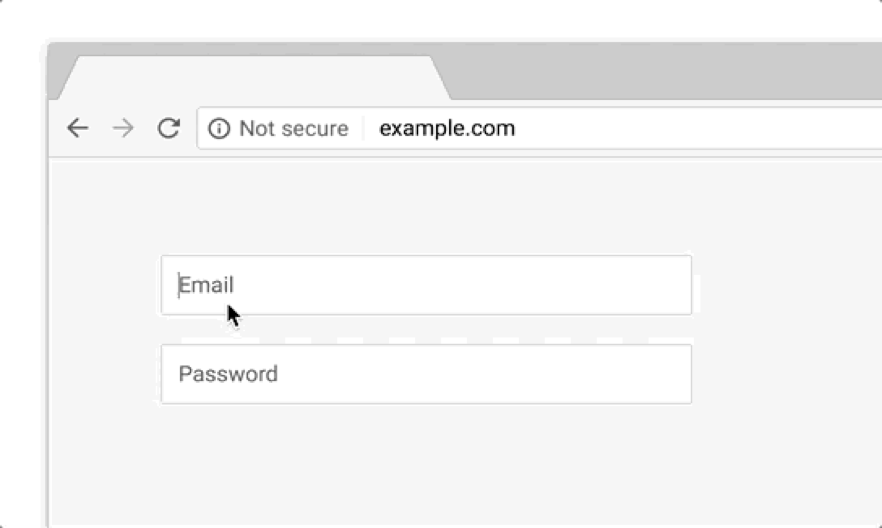
See Complete Google notice here.
From a developers perspective, this is a relief. I am happy to see Google continuing to push HTTPS and pleased to see HTTP connections continue to fade.
Let’s examine some steps and considerations for making the switch to a secure website setup:
- Get ready
- Purchase an SSL Certificate
- Configure hosting with SSL Certificate
- Change all website links to HTTPS
- Setup 301 redirects from HTTP to HTTPS or consider HSTS
- Conclusion
Step 1. Get ready
Before laying down any money on an SSL Certificate and changing your website, consider the task as a whole.
- Is Sales Ready? If you run a seasonal site, timing the HTTPS conversion at peak visitor times is not recommended. It is smart to expect downtime, that way if it happens you are prepared and it is during an off-time of day and sales cycle.
- Is your host ready? Before spending any money or configuring your site, make sure the host is capable of delivering an HTTPS website. For some hosts, there may be some extra configuration involved and they should help you with this.
- Is your team ready? Be sure to inform everyone involved in the switch that the website will be under maintenance—this includes sales teams, developers working on the site that you may need help from or will be working with, and visitors. Communication goes a long way.
- Are you ready? The process takes time and a lot of work at once. Once you start down this process of switching links and setting up redirects it might be hard to quickly reverse the whole thing and it is usually best to push forward. So, be prepared to monitor the site and be available for issues that arise. And, maybe, do not start this task on a Friday at 3 PM—it’s not that kind of task.
Step 2. Purchase an SSL Certificate
Of all the steps, this is the quickest. Usually, website hosts sell SSL Certificates and will even do most of the configuring for you—Nexcess is a good example of this. About the least expensive certificate can be had for $10. You need to know your websites address and the difference between www.example.com and example.com—don’t assume a standard SSL Certificate will cover both! The pricier Wild Card certificates will cover both, but may not necessary for your setup. If you think your website may need a special type of SSL Certificate, then consult a professional company that you trust, but this is a fairly rare requirement. For more information about the different types of SSLs checkout our HTTPS Conversion Checklist.
A quick note on the pricier SSL Certificates, particularly the “Extended” types: Some of these will display a green lock in the address bar, see below:

Having that green lock could boost sales in some way, but it’s tough to say. Increased sales or not, now you know why some sites show up green like that.
Step 3. Configure hosting with SSL Certificate
If your website host does not set up the SSL Certificate for you, it will be a matter of generating keys from the seller and pasting them into the website host control panel. Be mindful of the fields and always ask Support if needed—part of your hosting costs are paying for their help in these situations.
Once your website is configured properly, you will no longer see messages warning about invalid certificates when visiting HTTPS pages. You will probably need to clear your cache completely (not just use a Private Browsing window) to see these changes—when in doubt, ask someone to visit an HTTPS page of the site that has never visited the site before. Also to note, if you have not configured the actual website to be HTTPS friendly, you might get redirected back to the HTTP site. Every website host is a little different—some will have an entirely separate folder for HTTPS—so keep an open mind when getting things set up.
Step 4. Change all website links to HTTPS
Here is where all those years of hearing people say “use relative links” and “never hard-code your links!” will come into play (and now you can start saying it too and feel good about knowing why). Also, here is why using a Content Management System (CMS) will save some time as well. So, assuming your SSL Certificate is all set up…
Start fixing any non-CMS generated links to how they should be:
- Find all links on the website that are not generated by a CMS. This includes links to a CDN, links to pages, images, JavaScript, or anything that your website will use.
- Change to relative link paths: If the link is “http://www.example.com/link” than it should be “/link”—this way, even if you are not quite ready to switch everything to HTTPS, these links will still work for an HTTP website. Be sure the links start with that first “/”, otherwise you will run into issues. Stumped? Let’s discuss.
- Test it out: Refresh cache on your browser and the website, then go to the page the link is on and give it a click. You can test to make sure this works on an HTTP or HTTPS website, either way will work as a test.
Change CMS generated links: This varies from platform to platform. Here is how to do it in Magento and WordPress on regular installs. If you have any caching plugins or extensions, it is advised to check support forums for any additional tips. For other CMS platforms you may need to consult their documentation.
- Look through your CMS pages, posts, static blocks (for Magento), template files, and anything else for improper links that need updating. Some links are generated by your CMS but may generate the wrong URL. For instance, if a URL in a Magento CMS editor is “{{unsecure_base_url}}example.html, then it should be a relative link, such as “/example.html”
- The next step for Magento users: Login to the backend and go to System -> Configuration -> Web -> Secure to verify the settings are correct:
- Base URL (ends in a slash): Your HTTPS URL, such as https://example.com/
- Use Secure URLs in Frontend: Yes
- Use Secure URLs in Admin: Yes
- For WordPress users: I will defer to Yoast’s instruction for this, which can be found here. Essentially, you will need to change the website URL, add some code to force HTTPS in the admin area, and perhaps, install this plugin. Because WordPress site’s vary so much in their caching plugins, look for help from your plugin’s documentation.
Look for errors: At this point, hopefully, all of your links and linked files are changed to HTTPS, but it is lucky to get them all on your first try. So, to find them, one way is to visit your site. Visit your site in Chrome/Safari/Firefox, right-click an element, and click Inspect Element. From there, look in the Console for errors: if there are incorrect HTTP linked files, an error will be outputted for each one. Another way to look for HTTP links is to pull up the source code for a page and search for anything with “HTTP:” in it…hopefully, nothing is found and your work is complete. Mixed content can hurt your user experience (pesky browser warnings) and hurt your SEO rankings.
Step 5. Setup 301 redirects from HTTP to HTTPS or consider HSTS
For Apache-based websites, to redirect all incoming traffic, say from old Google links or dated links on other sites, setting up a redirect for all HTTP requests to be HTTPS can be accomplished fairly easily. Here is some code to add to the top of your .htaccess file in your root folder:
RewriteEngine On
RewriteCond %{HTTPS} off
RewriteRule (.*) https://%{HTTP_HOST}%{REQUEST_URI} [R=301,L]
Once that is in there, test thoroughly that your website is still functional and that any request made to your site is redirected to an HTTPS URL.
If you are the type that wants to be on the forefront of technology standards and does not worry about affecting a handful of users, HTTP Strict Transport Security (HSTS) is for you. A guide can be found here with steps for setup. HSTS is a way to force all connections to be HTTPS—it essentially acts in the same way as the redirect mentioned above, but in a standardized way. Unfortunately, Internet Explorer has yet to implement a solution, but most other browsers are already up to speed. In the future, HSTS will probably be standard for reputable websites.
Step 6. Conclusion
Migrating your site to HTTPS is a bit of a task, but luckily there are a lot of resources out there to help. Google has even put together a guide on their recommended process. With all the online help, there really is not a good excuse for lacking HTTPS. With a bit of time and $10 a year, any site can be converted.
Here at Elevated, we work with clients to convert their websites, both old and new, into HTTPS versions. It’s a process that we enjoy because it gives lasting value to any company’s online presence. A few of our more recent happy converts include:
- Day Motor Sports – an auto parts store with more 16,000+ products
- BioCom – a Life Sciences advocacy group with a robust membership site
- Earthlite Massage Tables – a massage products company that continued to see success with their switch, this year, to full HTTPS (they are running Magento).
For easy reference to these steps and additional information about which SSL may be right for you, download our Essential HTTPS Conversion Checklist. Let us know if you hit a snag. Happy converting!








